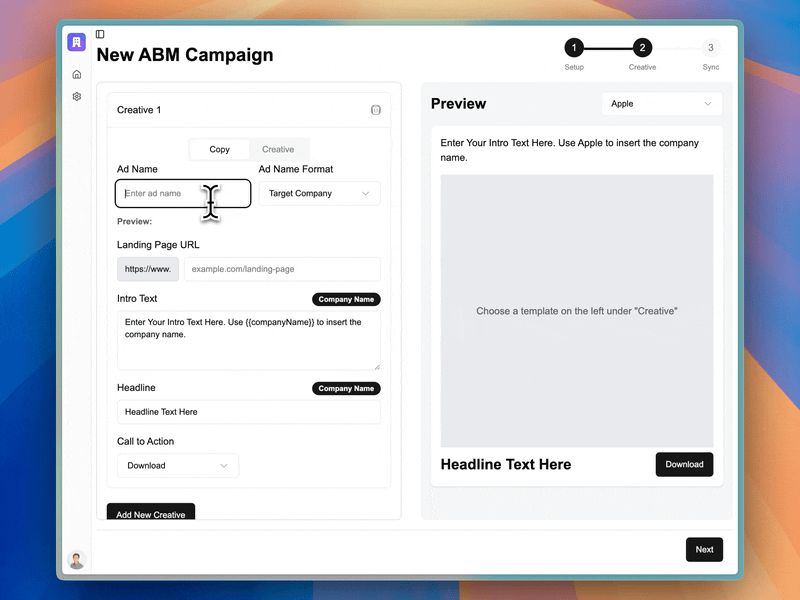Creating effective LinkedIn ads for account-based marketing (ABM) campaigns requires creativity and consistency. While personalization is crucial for targeting accounts, developing unique creative assets for each account can quickly become overwhelming. What’s the solution? Creative templates that enable personalization at scale.
With the right approach to template design, B2B marketers can create highly effective LinkedIn ad campaigns that maintain brand consistency while delivering personalized experiences to each target account. Here’s how to implement creative templates for LinkedIn ads.
Key Highlights
- Companies implementing creative templates for LinkedIn ads report 45% time savings in campaign creation
- 97% of marketers say ABM delivers a higher return on investment than other marketing strategies
- Structured templates enable personalization at scale without sacrificing brand consistency
- Modular design approaches allow for mix-and-match elements based on account attributes
- Dynamic content insertion can personalize key aspects while maintaining creative quality
- AI-powered tools like Karrot.ai can automate template personalization for hundreds of accounts
- A/B testing templates rather than individual ads increases efficiency and statistical significance
- Consistent visual identity with personalized messaging creates recognition while addressing specific needs
TABLE OF CONTENTS:
The Creativity Paradox in LinkedIn ABM
You may read statistics that say ABM boosts account engagement rates by 50%. But how do you get these results? Implementing creative ad design isn’t enough–marketers must personalize their advertising efforts to attract more accounts and keep them going down the sales funnel.
Many marketers face the challenge of balancing personalization with efficiency—how to create ads that feel custom-made for each target account without requiring a completely unique creative process for each one.
The average LinkedIn ad receives a CTR of 0.5%. Creating effective LinkedIn ads requires careful attention to both visual design and messaging.
Challenges When Scaling Creative Ad Design
As your target account list grows, so does the creative workload. Even if you have a sizable creative team, your staff members could be bogged down by production. Consider these statistics:
- 57% of ABM marketers target 1,000 accounts or fewer
- Each account may require multiple ad variations for testing
- Different stakeholders within accounts may need different messaging
The solution is simple: creative templates. Templates make it easy to scale creative ad design and adjust your advertising to account segments. Without this approach, you could lose money, delay your ABM launch, or put unnecessary pressure on your designers.
The Building Blocks of Effective LinkedIn Ad Templates
Successful LinkedIn ad templates strike the perfect balance between visuals and copy. They provide a consistent framework while allowing for meaningful personalization based on account attributes. Here’s how to create an effective LinkedIn ad template.
Core Template Components
| Component | Purpose | Personalization Options |
|---|---|---|
| Visual Framework | Maintains brand identity | Industry-specific imagery, company colors |
| Headline Structure | Captures attention | Company name, specific pain points |
| Value Proposition | Communicates benefits | Industry-specific outcomes, role-based benefits |
| Social Proof | Builds credibility | Similar companies, relevant metrics |
| Call-to-Action | Drives conversion | Industry-specific language, solution alignment |
Research shows that 61% of marketers tailor content to specific industries. Effective templates make this customization efficient while maintaining quality standards. Since 44% of companies in a survey say they use LinkedIn ads for conversions, hyper-personalization can drive messages that resonate strongly with key decision-makers.
Step 1: Audit Your Existing Creative Assets
Before building new templates, analyze your LinkedIn ad performance to identify what’s working. Do this by following these steps:
- Review your highest-performing LinkedIn ads across all campaigns.
- Identify common elements in successful creative.
- Note which visual styles generate the most engagement.
- Analyze which messaging approaches drive conversions.
- Determine which calls-to-action perform best.
This audit provides the foundation for templates that incorporate your proven success factors.
Step 2: Define Your Template Architecture
With insights from your audit, design a template architecture that balances consistency with flexibility. This makes it easier to personalize your ads for each account segment.
Modular Template Approach
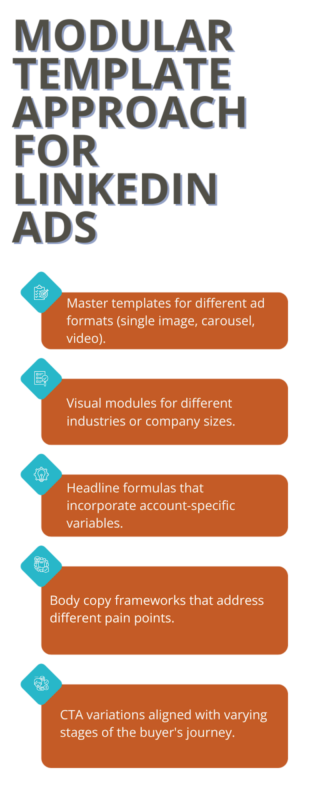
The most effective LinkedIn ad templates use a modular approach, where different elements can be swapped based on account attributes while maintaining overall coherence. Here are examples of a modular approach:
- Master templates for different ad formats (single image, carousel, video).
- Visual modules for different industries or company sizes.
- Headline formulas that incorporate account-specific variables.
- Body copy frameworks that address different pain points.
- CTA variations aligned with varying stages of the buyer’s journey.
This modular approach allows thousands of unique combinations while maintaining a manageable number of core assets.
Step 3: Create Your Base Templates
Develop your base templates for each LinkedIn ad format you plan to use. You can create two main templates: a single image and carousel ads.
Single Image Ad Template
[VISUAL AREA: 1200x627px]
- Primary image with space for account-specific overlay
- Logo placement in a consistent position
- Color treatment based on account segment
[HEADLINE AREA: 150 characters max]
- Formula: [Benefit] for [Industry/Company] with [Solution]
- Variables: Benefit, Industry/Company, Solution
[BODY COPY: 150 characters max]
- Formula: See how [Company] can [Solve Challenge] and achieve [Outcome].
- Variables: Company, Challenge, Outcome
[CTA BUTTON]
- Options based on funnel stage
Carousel Ad Template
[CARD 1]
- Introduction to the problem
- Industry-specific visual
- Personalized headline
[CARDS 2-4]
- Solution features/benefits.
- Supporting visuals.
- Progressive narrative.
[CARD 5]
- Call-to-action
- Company-specific offer
- Clear next step
Step 4: Define Personalization Variables and Rules
Identify which elements will be personalized for each template and establish rules for how that personalization should work. You can start by viewing our personalization matrix.
Personalization Matrix
| Account Attribute | Visual Impact | Headline Variation | Message Focus | CTA Approach |
|---|---|---|---|---|
| Industry | Industry-specific imagery | Industry-specific challenge | Industry trends and benchmarks | Industry-specific outcome |
| Company Size | Scale-appropriate visuals | Size-relevant challenges | Right-sized solutions | Implementation messaging |
| Role Targeted | Role-relevant imagery | Role-specific pain points | Role-based benefits | Role-aligned next steps |
| Tech Stack | Integration visuals | Compatibility messaging | Integration benefits | Technical evaluation CTA |
This matrix serves as a guide for how different account attributes should influence creative elements, ensuring meaningful and consistent personalization. Using this matrix will save resources and time and ensure you send the right message to the corresponding account segments.
Step 5: Implement with Technology
While templates can be implemented manually, technology solutions dramatically increase efficiency and scale. Here are our LinkedIn ad technology recommendations.
AI-Powered Template Personalization
39% of B2B marketers use AI to scale personalized campaigns. AI creates personalized ads faster, and many tools offer room to include captivating visuals and targeted content.
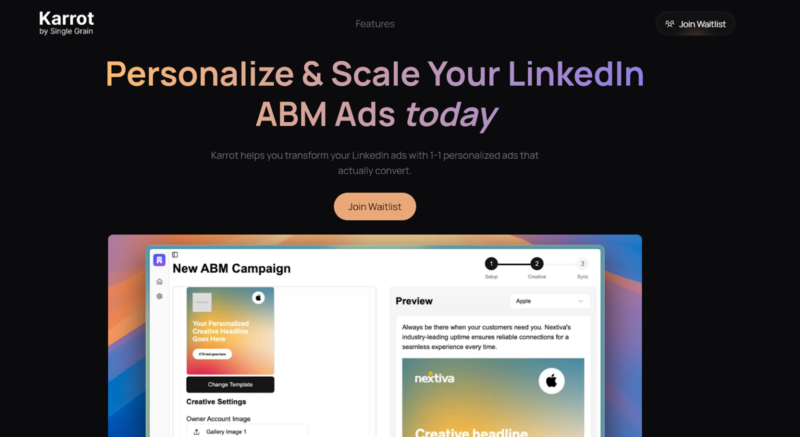
Tools like Karrot.ai transform template implementation by automating the personalization process. Here’s how it works:
- Upload your base templates and creative assets.
- Define personalization rules and variables.
- Connect your target account data.
- The system generates personalized versions for each account.
- Review and approve the customized creative.
This approach eliminates the traditional tradeoff between personalization and scale. Companies using AI-powered tools like Karrot.ai for template personalization can create hundreds of personalized ads in the time it previously took to develop dozens.
Step 6: Test and Optimize Your Templates
A/B ad testing ensures your advertising dollars go further. However, template optimization follows a different approach than traditional ad testing. Here’s how to test and measure your results.
Template-Level Testing
Rather than testing individual ads, focus on testing template elements. Here’s how it’s done:
- Headline formulas: Test different approaches to headline structure.
- Visual frameworks: Compare different visual treatments.
- Copy frameworks: Test different messaging approaches.
- CTA variations: Compare different call-to-action strategies.
This approach allows you to apply your findings across your entire campaign rather than just for specific accounts, resulting in more efficiency.
Performance Analysis by Segment
Analyze template performance across different account segments. You can do this by asking yourself these questions:
- Which templates perform best for different industries?
- Do specific visual approaches work better for enterprise vs. mid-market?
- Are there messaging patterns that resonate more with particular roles?
This segmented analysis helps refine your personalization rules for maximum impact.
Step 7: Scale and Evolve Your Template System
As your ABM program matures, your template system should evolve in these ways:
- Regularly refresh visual elements to prevent creative fatigue
- Update messaging based on market changes and new pain points
- Add new templates for emerging LinkedIn ad formats
- Refine personalization rules based on performance data
- Expand your template library to address new segments or use cases
This evolutionary approach ensures your templates remain effective while accommodating program growth.
Case Study: Tech Company Scales ABM with Creative Templates
A B2B software company targeting 500 enterprise accounts implemented a template-based approach for their LinkedIn ABM campaign. Using Karrot.ai to manage template personalization, they created:
- Three master templates for different ad formats
- 12 industry-specific visual treatments
- Eight headline formulas for different pain points
- Five CTA variations for different funnel stages
This modular approach allowed them to generate over 1,500 personalized ads while maintaining a cohesive brand identity. The results were impressive:
- 68% reduction in creative production time
- 42% improvement in click-through rates
- 37% lower cost-per-acquisition
- 89% of target accounts engaged with at least one ad
Best Practices for LinkedIn Ad Templates
To maximize the effectiveness of your template approach, follow these proven best practices:
- Start with strategy, not design: Ensure templates support your campaign objectives.
- Create multiple audience segments: Separate your accounts by firmographics, such as job title, location, niche interests, and industry.
- Build flexibility into visual elements: Allow for meaningful visual personalization.
- Create modular copy blocks: Develop interchangeable messaging components.
- Establish clear brand guidelines: Define what elements must remain consistent.
- Document your template system: Create clear guidelines for implementation.
- Plan for template evolution: Schedule regular template reviews and updates.
Creative Templates for LinkedIn Ads Can Scale Your Campaign
Creatives are a significant part of an ABM campaign, primarily when investing in LinkedIn ads. However, your creatives should be consistent with your brand while targeting your accounts.
How can you engage accounts while not overloading your design team? This is where creative templates for LinkedIn ads are helpful. High-quality templates save time and personalize your ads at scale. These personalized experiences boost engagement rates among your target accounts and keep them going down the sales funnel.
How do you implement creative templates? Since you’re balancing personalized messaging with quality visuals, many brands will use AI to create ad creatives. Consider automation tools like Karrot.ai to enhance your templates further.
FAQ About LinkedIn Ad Templates for ABM Campaigns
-
What are LinkedIn ad templates for ABM?
LinkedIn ad templates are pre-designed frameworks that allow marketers to create personalized ads for account-based marketing (ABM) campaigns efficiently. They combine consistent branding with customizable elements tailored to specific accounts.
-
What are the key components of an effective LinkedIn ad template?
Key components include:
- Visual framework (industry-specific imagery, brand colors)
- Headline structure (personalized with company names or pain points)
- Value proposition (role-based benefits)
- Social proof (similar companies, relevant metrics)
- Call-to-action (industry-specific language, solution alignment)
-
Why use templates for LinkedIn ABM ads?
Templates save time, maintain brand consistency, and enable personalization at scale. They allow marketers to create hundreds of unique ads without starting from scratch for each account.
-
How can AI help with LinkedIn ad templates?
AI-powered tools like Karrot.ai automate the personalization process, generating hundreds of customized ads by applying predefined rules to base templates. This significantly reduces production time and increases scalability.
-
What results can I expect from using LinkedIn ad templates?
Companies using templates report significant time savings (up to 45%), improved click-through rates (up to 42%), and lower cost-per-acquisition (up to 37%). Templates also enhance engagement with target accounts.
-
Can I use the same template for different industries?
Yes, modular templates allow for industry-specific customization. You can swap visual elements, headlines, and messaging to align with different industries while maintaining a consistent brand identity.